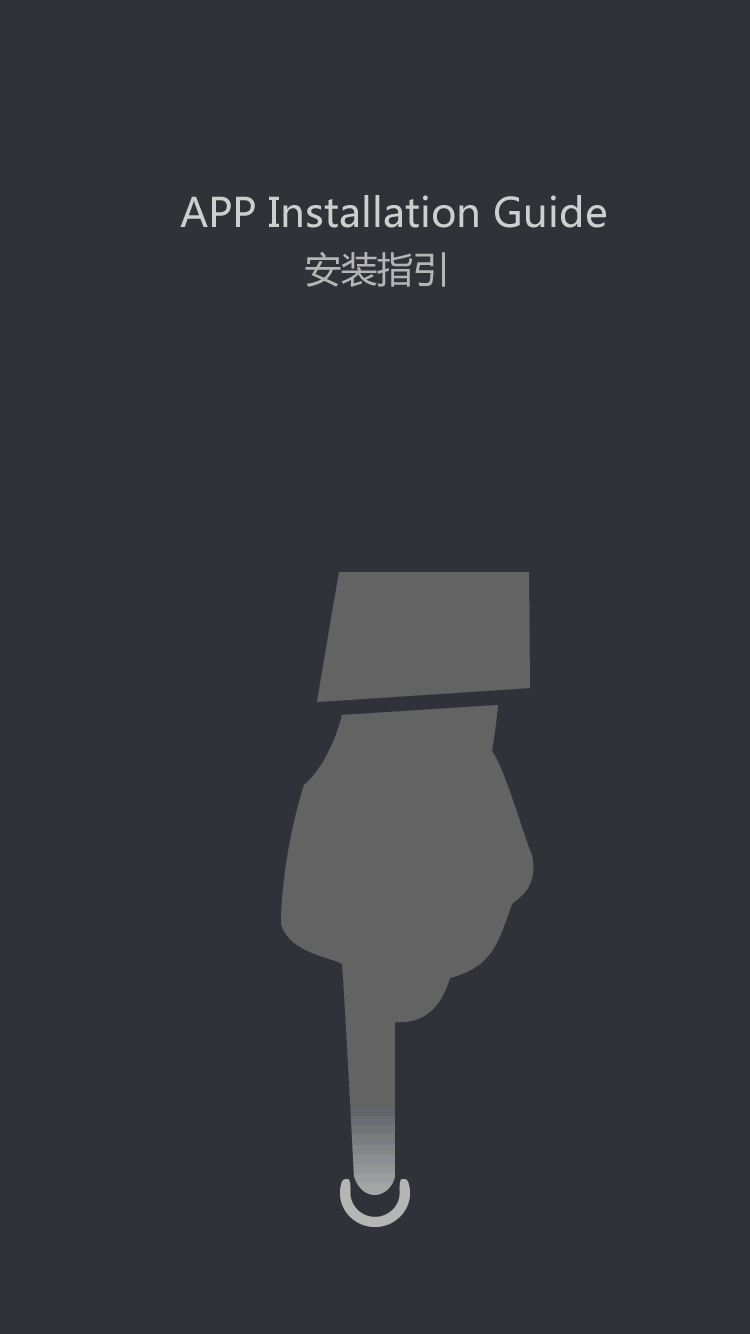A USB-C Laptop Docking Station Stand is a versatile accessory that enhances your laptop's functionality by providing additional ports and connections while also offering a stand to help with ergonomics and cooling. Here’s a detailed overview of what to consider when looking for one, along with some recommended products.
Key Features to Look For
Multiple Ports:
Look for a docking station that offers a variety of ports, including:
USB-A (often in 3.0 or 3.1 version)
USB-C (for charging and data transfer)
HDMI or DisplayPort (for connecting external monitors)
Ethernet port (for wired internet connections)
SD/MicroSD card slots (for photographers or video editors)
Audio input/output ports
Power Delivery (PD):
A docking station with Power Delivery capability allows you to charge your laptop while using the docking station, eliminating the need for multiple chargers.
Ergonomic Design:
A stand design can help elevate your laptop to eye level, improving posture and reducing neck strain, which is especially useful during long working hours.
Cooling Features:
Some docking stations include ventilation or heat dissipation features to help keep your laptop cool during heavy use.
Compatibility:
Ensure the docking station is compatible with your laptop model and operating system (Windows, macOS, or Linux). Most modern USB-C docking stations are designed to work with various brands.
Design and Portability:
Consider the size and weight of the docking station, especially if you plan to travel with it. A compact, lightweight design is preferable.